Other information
Migrate data from Gantt-san to Repsona
This guide explains how to migrate data from Gantt-san to Repsona.
What is Gantt-san?
Free Gantt Chart — No Sign-up, No Login is an online Gantt chart service that you can use completely free—no account registration, login, or download required.
Export JSON from Gantt-san
You can export Gantt-san charts in JSON format. Click the "Export" button at the top of the Gantt-san screen to download the file.
Before importing
Repsona manages data in a different format from Gantt-san. Set up statuses and members in Repsona in advance.
Create statuses
Create in Repsona the statuses you want to import, using the same names as in Gantt-san.
Invite members
Invite or create members in Repsona beforehand, using the same names as in Gantt-san. You can also register by name only (create a no-login member).
Invite your teammates to Repsona
Import Gantt-san JSON into Repsona
Select the project in Repsona where you want to import the data. Open the project’s "Task list" submenu.
↑ submenu button
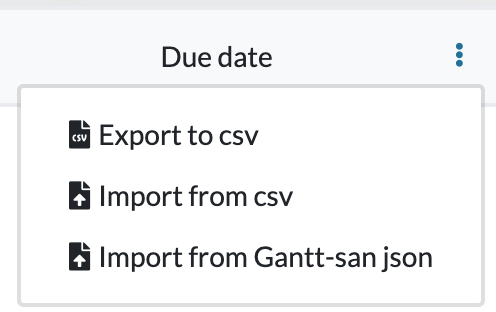
Select "Import from Gantt-san JSON" and upload the JSON file to import the data.