Settings
Administrator, user, and project settings.
Authentication settings
Configure account authentication for your Repsona space.
| Who can use it | Available on |
|---|---|
| Owner | All |
Two-factor authentication
You can require two-factor authentication for all members when they log in. If someone hasn’t set up an authenticator app, email-based two-factor authentication will be used.
- Open the settings menu from the icon in the upper-right corner of the screen.
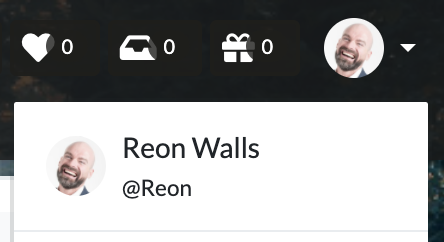
- Click "Administrator Settings".
- Click "Authentication".
- Turn on "Require two-factor authentication".
Was this page helpful?
Previous page
Change plan
Next page
Delete a space (delete your account)
Help us improve
RepsonaHQ/repsona-content-help