Detailed guides from basic operations to advanced features.
Main menu and home screen
This page explains the main menu for navigation and the home screen in Repsona.
Main menu
The main menu is always at the top.
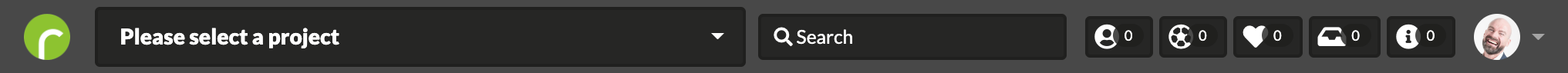
From the main menu, you can navigate to the home screen, each project screen, and the settings screen.
Logo icon button
Takes you to the Repsona home screen. You can change this icon in space profile settings.
"Select a project" dropdown
Use this dropdown to open a project. Gantt charts, status Kanban boards, and more live inside each project. To work with tasks, first select a project.
Search button
Search tasks and notes across your entire space.
Person icon
Shows tasks assigned to you. The number next to the icon is your count.
Ball icon
Shows tasks where you hold the ball. The number next to the icon shows the count.
Heart icon
Shows tasks you’re following. The number next to the icon shows the count.
Tray icon
Inbox. Shows messages for you.
"i" icon
Shows what’s new from Repsona and announcements from your space administrator.
Your profile image (settings menu button)
Opens the settings menu.
Home screen
Feed
See the latest updates from members in your projects. When you post "What’s happening?", it appears in each member’s feed.
Assigned tasks
Shows tasks assigned to you, ordered by priority and due date.
Tasks you hold the ball for
Shows tasks where you hold the ball, ordered by priority and due date.