Get started
Welcome to Repsona! It's easy to use—let's get started.
How to get started with Repsona
You’re ready to get started with Repsona. You can start right away with just your email address—in under a minute.
Create your space
- Go to https://repsona.com/create.
- Enter the "Space name" and your "Email address" to create a new space.
- When you receive the email, click the "Set a password to log in" button.
- Set a password and log in—that’s it!
You can start using Repsona right away. Next, set up your profile.
Set up your profile
- Open the settings menu from the icon in the upper-right corner of the screen.
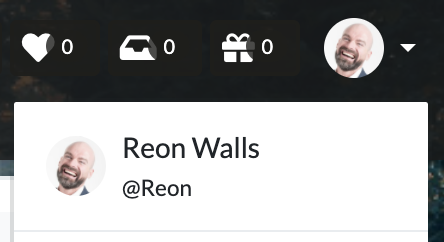
- Click "User settings".
- Enter your name and upload an image, then click "Save".
With a profile photo, your teammates will recognize you at a glance. It also makes communication easier.
Set up a project
By default, a project named "Project 1" is available. If you already know your project’s name and details, set them now.
- Select "Project 1" from the project selector in the upper-left corner of the screen.
- Click "Settings" on the far right of the project menu to open project settings.
- Set the image, official name, project name, and purpose, then click "Save".
Your first project is now configured.
New to work management? Don’t worry. Start by creating a task and completing it.
Was this page helpful?
Previous page
What is Repsona?
Next page
Quick start guide (for beginners)
Help us improve
RepsonaHQ/repsona-content-help