
It's very easy to use because we can check tasks from various angles with one Repsona.
SaaB Technologies Representative Yutaka Sugaya
It's very easy to use because we can check tasks from various angles with one Repsona.
SaaB Technologies Representative Yutaka Sugaya
We interviewed Mr. Yutaka Kanke, representative of SaaB Technologies, about the background behind introducing Repsona and his experience using it.
What kind of work do you do?
Mr. Kanke:
SaaB Technologies handles a wide range of IT-related work—including WordPress site development, regular maintenance of corporate IT infrastructure, and building in-house systems. We provide IT services with a flexible, unconventional approach.
After graduating from a vocational school for information technology, I worked for about three to four years as an engineer at a manufacturer SIer before becoming independent at the age of 20.
My hobby is motorsports—which, to be honest, is quite an expensive one! But I believe that while I’m still young, I should take on challenges, earn my own way, and fully enjoy the things I love.
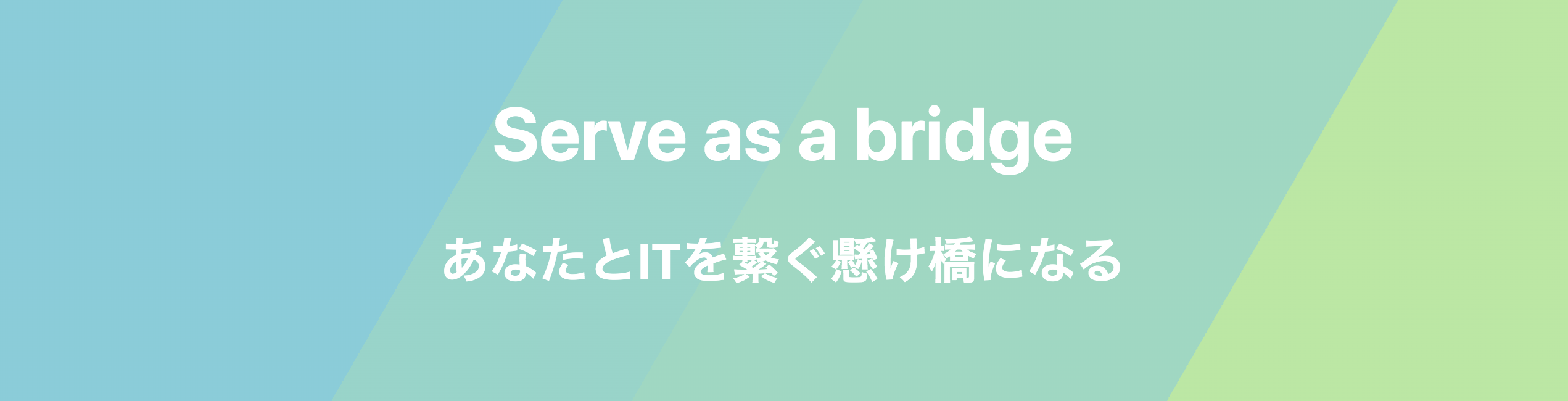
SaaB Technologies provides comprehensive IT services with a flexible approach.
What kind of work do you use Repsona for?
Mr. Kanke:
Since I handle most of my work alone, I use Repsona to manage both business and personal tasks.
For business, for example, I register website repair projects in Repsona starting from the estimation stage, then manage all related tasks there. For personal matters—like mailing items or scheduling a haircut—I manage everything together in one project using tags. The color-coded tags are really convenient, and I find it helpful to instantly see how many tasks I have at a glance.
What challenges did you face before using Repsona?
Mr. Kanke:
At my previous workplace, I used the task management function in Microsoft Teams, but it only allowed management in Kanban format—just “Not Started,” “To Do,” “Doing,” and “Done.” I wanted something more flexible.
I also couldn’t create subtasks, which made it harder to manage complex tasks. Repsona solved those issues perfectly and is much easier to use.
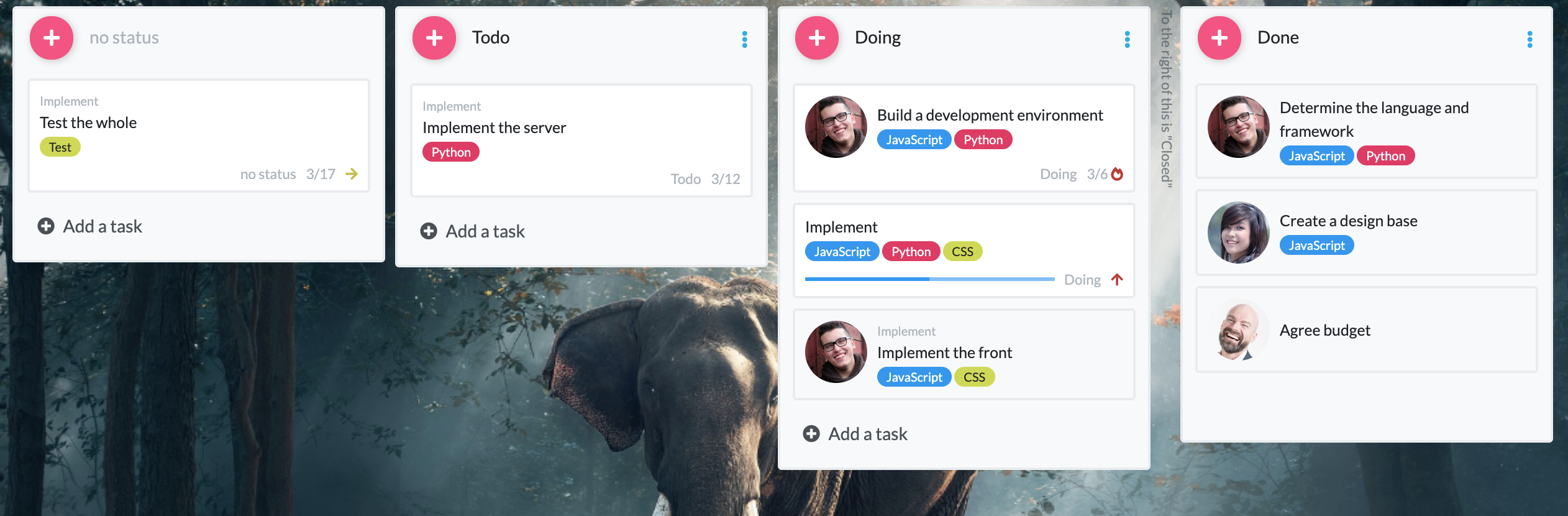
Flexible and easy to use—supports adding custom statuses and subtasks.
Why did you choose Repsona?
Mr. Kanke:
Repsona provides what other tools can’t.
It includes status management (Kanban), a Gantt Chart (Timeline), and milestones—all in one place, which is extremely helpful. I hadn’t been doing strict project or task management before, but Repsona’s features made me want to start using them.
Until now, I only tracked task statuses, but with the Gantt chart, I can now set deadlines and manage timelines effectively.
Since Teams doesn’t have a Gantt chart, I wasn’t interested in using it for that purpose. Having multiple views and features within one service greatly expands the way I can manage tasks—and being able to view them from different perspectives is very powerful.
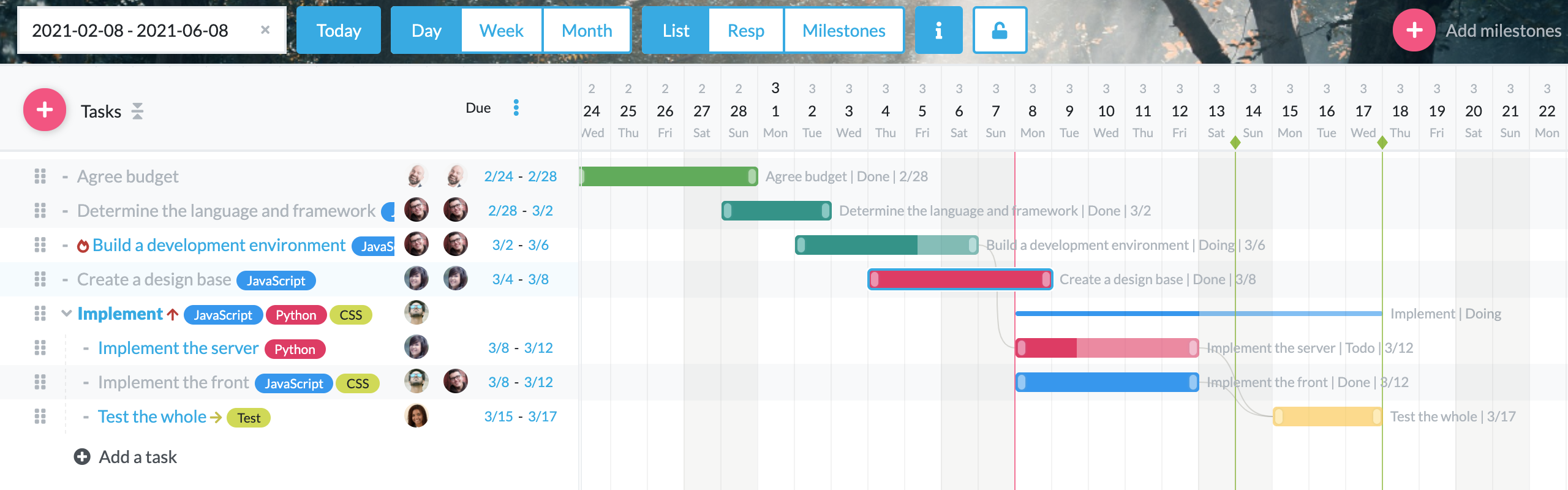
Various functions let you view and manage tasks from multiple perspectives.
How has your experience with Repsona been?
Mr. Kanke:
Honestly, I’m very satisfied.
Since I’m currently using Repsona alone, I don’t use member-based features, but I’d like to take advantage of them someday.
Lately, I’ve been using Notes more often—especially as drafts for articles on my website. The Notes feature is excellent, and I personally appreciate that it supports HTML.
What do you expect from Repsona in the future?
Mr. Kanke:
It’s hard to find areas for improvement—I’m really satisfied overall.
Perhaps it’s already being considered, but I’d love to see an API released in the future. I’m also interested in seeing how Repsona expands into new services beyond the current product.

Yutaka Kanke, Representative, SaaB Technologies
Other Case Studies

Miniique Co., Ltd. COO Shota Ono
The concept of "ball" is the decisive factor. It's nice to be able to quickly discover where the task is stopped.

KiteRa Co., Ltd. COO Tomohito Fujita
Tasks can be added and removed on the Gantt chart (Timeline) screen, and parent-child relationships can be changed easily. This is the best.

Office Mook Co., Ltd. CEO Satoshi Ota
I tried various task management software and Repsona was "just right".